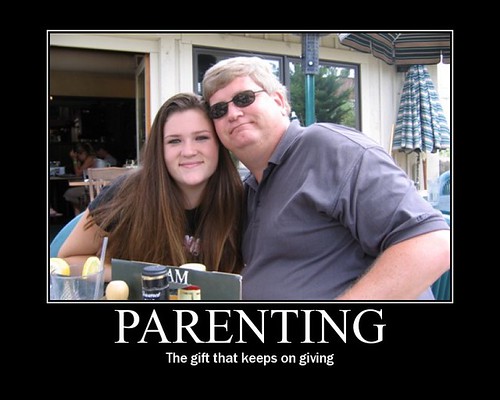1960-170 - government and large organization planning was top down. Upper management made the decisions; middle managers saw to it that decisions were carried out.
1970s-80s - organizations needed more flexibility to thrive, hierarchical control of employees gave way to trust and collaborative work relationships. (3)
late 1980s - the professional field of coaching was born - a field promoting continuous resilience and performance in persons and organizations--focused on formulating scenarios for the future, given the complexities and speed of change in today's world. Coaches were often ask about:
personal evolving
succession planning
career shifting
work performance
high performance teams
outplacement
burn-out
scenario building
leadership training
work-home balance
individual and organizational renewal.
Sunday, December 30, 2007
History of Coaching
The Handbook of Coaching by F. Hudson
"The term coach is used, in the book and in the profession, like it is used on athletics. A coach both guides and mentors., helps the client see options for becoming more effective as a whole person. Good coaches taken great satisfaction is seeing their clients discard the old, fixed, constricting rules and begin to follow new rules that give them the strength to thrive in whatever situation they find themselves. (xi)
Coaching at SJSU
Monica and Gloria and I met at the King Cafe to determine steps forward. Monica talked with Charlie and he's supportive of the plan. (I know that it would be great to have such a program for faculty and MPPs as well.) The folks at the UW have been great about sending us their information. We're talking with friends in the colleges who have expertise in this area and finding out more about the City's mentoring program. And over Christmas break we're reading some books/articles to get a better foundational understanding of the field of Coaching/Mentoring.
I thought I'd use this blog for the next few weeks to capture what I'm reading about and thinking about as we plan to begin a coaching program at SJSU in the fall.
Wednesday, March 28, 2007
Trends
"Trends are clearly observable changes happening today and expected to continue into the future" - Strategic Foresight: The Power of Standing in the Future.
This is a very interesting podcast Ray Kurzweil discussing artificial intelligence and the Singularity--it's surprising to hear what he thinks is possible by 2020.
- Technology is becoming cheaper, smaller,faster, and more integrated
- Communication devices are converging
- Digital interaction (digital pens, singularity)
- Robotics like kokoro, robots that look like people, and actoroids
- Sustainability - Green
- Blurred boundaries between work, leisure, communication and information
- 24/7 service/access is expected
- Alternative work schedules - not Monday-Friday, 8-5--Telecommuting
- Vigorous, longer life spans
- Everyone is a content creator
- Fabbing - creating individually on the fly
- Personal Coaches
- Customization for the individual
Are we making the right decisions given these trends?
We should keep looking for ways to personalize and customize our services. For instance, we could try to package information for people with great CDs, websites, DVDs, books, articles on various topics of interest. Everything available on one page - delivered digitally.
All of us should be observing the mall and what we read to see how technology is being used. Then we should think about what opportunities we might have to use these technologies as well. We should probablydevelop our own Think Tank -- a team that is charged with watching for new trends and technologies and bringing 2-3 innovations to try each year.
Must Visit Websites
World Future Society - Find information about forecasts, trends, and ideas about the future from the largest futuring organization.
Gizmodo
IPodder - great index for finding podcasts
Ondisruption.com - great site for keeping up with what's happening
Shifted Librarian- a blog by librarians thinking about the future and opportunities for librarians
Must Read Journals
Fast Company
The Futurist
Lucky
Make
Mental Floss
Popular Science
Psychology Today
Technology Review
Wired
Must Read Books for Thinking About the Future from Stacey Aldrich
As the Future Catches You: How Genomics & Other Forces are Changing Your Life, Work, Health & Wealth - Juan Enriquez
The World is Flat - Thomas Friedman
Hesselbein on Leadership - Frances Hesselbein
The Art of Innovation - Tom Kelley
The Ten Faces of Innovation - Tom Kelley
The Age of the Spiritual - Ray Kurzweil
The singularity is Near - Ray Kurzweil
Strategic Foresight: the Power of Standing in the Future - Nick Marsh, et al
The Paradox of Choice: Why More is Less - Barry Schwartz
The Art of the Longview - Peter Schwartz
Exercise #23: Reflections
I also like learning about Del.icio.us and how to tag bookmarks --that also will save some time so that my work bookmarks and my home bookmarks are the same. Having them organized without having to put them in folders will be nice.
I loved Rollyo search and being able to create my own searches that would be restricted to the websites that I'm interested in. Google search grabs everything, and sometimes I don't want everything.
I had no idea that there were Generators to create posters and calendars and games--no more creating my own Baby Shower games now that I have access to a Generator that will do that for me.
I can see that to be a lifelong learner of emerging technological innovations, I first need to know that there's something to learn. So I should subscribe to Wired or Web 2.0 managizes or get an RSS feed from the SJ Mercury on emerging technologies. Second, I have to make time to learn new technologies. Maybe it should be built into the work week like the Friday afternoon review. I had discovered Bloglines a couple of years ago and had set up some feeds, but after spending a few hours figuring it all out, I didn't take the time to regularly go back to make use of it. Then you forget your passwords and the time I spent learning didn't get fully utilized. I just need to realize that learning new technologies takes a lot of time and once mastered, if I don't incorporate them into my normal routine, I'll lose them. Third, I really prefer to learn from a book or training video. Learning online requires more hit and miss, "try this and see what happens" type of learning. I find that I get stuck and then I'm not sure how to proceed, or I don't really understand the power of the new technology until someone shares how they're using it with me.
I think that this program could be improved by completing it over 23 weeks instead of 9. One exercise a week would have been fine for me. Or even one new service a month. Learning out podcasting this month -- here's some websites to read, here's some training to go to, here's how to set it up, here's how to use it. I'm afraid that by going so quickly through this exercise, I really didn't have time at work to complete the projects and really explore as I would have liked.
I think eliminating the opening podcast on goals would be great. That exercise really gave me second thoughts about wanting to do this at all.
I think that the Bloglines exercise got too complicated and I'm not sure why. I think that I spent several hours on it, and because it came so early in the series, I thought that each one coming after would be even more confusing and time consuming. So it would be good to break that one up a bit, let people know that it was a hard one and that if they don't have time, they could skip to an easier one and come back to it.
Thanks for the opportunity to learn all of this and I look forward to what's coming next.
Exercise #22: ebooks
Tuesday, March 27, 2007
Exercise #21 Podcasting.
Podcast.net
Podcastalley.com
Yahoo Podcasts
Exercise #20: YouTube
You'll enjoy this YouTube video clip. It's from David Letterman's "Great Moments in Presidential Speaches" bit.
Monday, March 26, 2007
Exercise #19 LibraryThings
Here's my list.
This is a great site where you can keep lists of the books that you love and let others see what you're reading. It also lets you connect with other people who are reading books that might be of interest to you as well.
Exercise #18 Online collaboration for documents and spreadsheets
Exercise #17 Creating a Wiki
I think that we could use a wiki for Administrative Services. We could have a wiki with various pages like Lotus Notes, Facilities, Student Assistants, Travel -- and we could post information and others who have information or tips could add their insights as well.
Exercise #16 Wikis
Exercise #15 Library 2.0
Exercise #14 Technorati
SJLibrary2.0
Exercise 13-Del.icio.us
Exercise #12 Rollyo Search Tool
Since I'm involved in Womens Ministries, I thought I'd create a search tool of various national womens ministries organizations so that I could quickly search what they are doing.
Search various womens ministries sites using my new tool
Exercise #11
I found the list of awards wonderful -- amazing what can be done with Internet based tools. I thought it was fun to find a group of other libraries using 2.0 on NING -- a website that seems to aggregate lots of individually created networks.
Exercise 10
Generators are really fun! I had no idea that they even existed. I'll enjoy exploring more of these tools.
If you want to see my bloglines and see my family's blogs:
http://www.bloglines.com/public/JournalKeeper
Lesson 8: RSS feeds
Lesson #7 - What I like about technology
Monday, February 5, 2007
Colorado Rocky Mountains
We were at 10,000 ft in the Rockies today. The views were spectacular and the weather gorgeous. After driving into Rocky Mountain National Park as far as the roads were open, we went into Estes Park, a little town and enjoyed poking around. Then drove back to Denver, taking a little time to see Boulder and the University of Colorado.
Elk in the Rockies
As we drove down the road, a whole herd of elk were in the meadow. Several buck had large antlers. It was very cool.
Colorado Rocky Mountains
I'm at a conference in Denver this week. Before the conference began, Kevin and I had a chance to go to Estes Park and the Rocky Mountain National Park. The sun was shining and the temperatures were just above above freezing. It was gorgeous, and when the gusts of wind came up, it was COLD! But rather exhilerating. We parked the car at Bear Lake and hiked (256 steps) to the frozen lake. Since we didn't have snow shoes, we didn't venture any further.
Saturday, February 3, 2007
Community Service
Gardner Community Center is a really great facility that provides a lot of services to the people in their community. As a church, we are really glad to be forming an alliance with the Community Center in order to help people in need in our community.
Community Service
People from my church, New Life, and Gardner Community Center joined together on Saturday to paint a house. We had a great time working on the house together. There were about 25 folks. It was really a great way to give back to our community. The house is located at 333 Virginia. Here's a few photos.
Chris Tomlin & Matt Redman Concert
We had awesome seats and were invited to stand down in front of the stage which was really fun as well.
Chris Tomlin
We went to see Chris Tomlin and Matt Redman in concert last Sunday night. The Event Center was packed and we had a great time. I took a couple of photos with my phone.
Monday, January 29, 2007
I found it interesting to see all of the possibilities for using Flickr -- and the various mashes. I went to the Chris Tomlin concert on Sunday night at the Event Center and took a picture with my cell phone. I'll have to see if I can upload a photo from my cell phone to my blog.
Sunday, January 28, 2007
Lindsay, Christy and Debbie
After we had dinner we had a chance to sit around and get to know each other before we played some Party Rook.
Saturday, January 27, 2007
Week Two. Exercise Two.
Girls Night Out
Friday, January 12, 2007
Lotus Notes doesn't have to archive everything!
1) Select the folders that I don't want Notes to automatically archive (eg. "Action" and "Waiting For" folders). Then, emails in these folders won't go to "Archives" but will stay in that folder until I move them which is exactly what I want.
2) I should be using the "Junk" folder and have Notes automatically identify "junk." This should eliminate a lot of the spam that I'm receiving.
I also learned that if we want to use Outlook as a client - we can have our Notes Domino server send our email to Outlook. Interesting!
Relational approach to Rapid On Boarding
Friday, January 5, 2007
Life Giving Moments
Week One. Exercise One.
It's funny how I was so looking forward to this opportunity to learn 23 things and how the initial tutorial really irritated me.